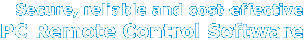Connection to remote PC
Anyplace Control
| Table Of Contents Previous Next |
|
|
| Before you can transfer a file or remotely control a PC, a connection must be established between the Administrator and the Host PC. In order to establish a connection you need to make sure that both PCs have the corresponding Modules installed.
|
|
|
| You can then add the target PC to your Address Book. Read more about it here...
|
|
|
| After the target PC has been successfully added to the Address Book, please double click the corresponding computer and wait until the connection is established. A green arrow will indicate that a successful connection has been established. If the connection wasn't established, and you see an error code, you can read further information about it here...
|
|
|
| · | Enter Password Window
|
|
| This window appears because the Host Module is protected with an Access Password. The Access Password protects the remote PC from unauthorized access. Check the "Remember Password" option if you don't wish to re-enter your password every time you connect to a remote Host. The password is stored in encryption (read more in Security chapter).
|
|
|
| · | Remote Installation Request form
|
|
|
| This form usually appears on your screen when you try to establish a connection with a PC, where Host Module has not been installed. In this case, you can start the Remote Installation procedure by pressing the "Install" button in the form.
|
|
|
|
|
|
|