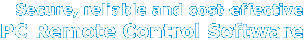Remote Installation
Anyplace Control
| Table Of Contents Previous Next |
General information.
| When using the "Remote Installation" tool, the network administrator is able to install the Host Module on corporate machines without physically visiting each computer individually.
|
|
|
| This tool works in LAN only.
|
|
|
| To run the "Remote Installation", use the "Tools" menu of the Admin Module.
|
|
|
| A
successful remote installation is only possible
under the following conditions: |
|
|
| a) You know the remote PC's Windows login and password (administrator rights).
|
| b) Host PC Firewall allows this operation.
|
| c) Host PC Windows Security Policy allows the operation.
|
|
|
| Check whether Host PC Security Policy settings are correct:
|
| Start->Settings->Control Panel->Administrative Tools-> Local Security Policy->
|
| Security Settings->Local Policies->Security Options->Network access: Sharing and security model for local accounts->Make sure that the policy value is: "Classic - local users authenticate as themselves"
|
Interface and Commands.
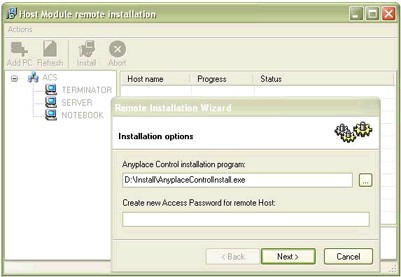
|
|
| Push the "Refresh" button to see your Network Places.
|
|
|
| Select a target PC (or several of them), and click the "Install" button to start a remote installation.
|
|
|
| You
will then be prompted to set the following remote
installation parameters: |
| · | To specify where Anyplace Control installation package is located on your local PC.
|
| · | To create a new remote Host Module access password.
|
|
|
| To
proceed the remote installation you will
have to enter the remote PC's Log-in and Password
(administrator rights). |
|
|
| After you successfully installed the software you will be able to connect to a remote PC.
|
|
|
| If
the remote installation failed, you would
have to install the Host Module manually on the
remote computer. |
|
|
| If you need to install a Host module at a remote PC where you do not have a physical access and remote user is computer illiterate - you may create an MSI-installer file and send it to remote user. All the last needs to perform - just to start the file. |
| First you need to choose an installation package of Anyplace Control |
|
|
Then you have to set Access Password and Account Data (Account Name, Account Password)
|
|
For Advanced users there are Advanced Host modules Settings
|
|
If everything was performed OK, you will get a message that a silent installation package was created. A pop-up window will show you the place where the file is stored.
|
| Send a created file to your remote user via e-mail or any other way. After the file is started - a program would install the software itself providing you with ability to connect to remote PC with minimal remote user's participation. |