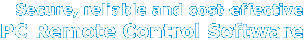Security Features Overview
Anyplace Control
| Table Of Contents Previous Next |
|
|
| Anyplace Control uses the highest security level based on the industry standards.
|
| Security features include the following:
|
|
|
| · | Secure authentication and traffic encryption.
|
| All data transferred via a vendor's server or between Anyplace Control modules is safely encrypted. It is virtually impossible to decrypt this data. Anyplace Control uses the CHAP (Challenge Handshake Authentication Protocol) protocol for authentication and a RC4 algorithm with 128 bit random key for encryption of data transferred into the network (screen picture, pointer move, keyboard signals, etc.).
|
|
|
| · | Double password protection. You have to know at least 2 passwords to connect to a remote PC via the Internet. The first - the Online Account Password, which is used to enter the Online Account. It only allows to view the list of PCs previously added into Online Account, but doesn't allow to connect with them. The second password (and most important one) is the Access Password that allows to connect to a Host computer. Keep your Access Password safe.
|
|
|
| · | Your data privacy.
|
| Anyplace Control vendors do not store your passwords on their servers. In order to check the correctness of a password being entered, the server checks hash-meaning of the password (MD5) and the password is not used in public type.
|
|
|
| · | No need to open ports in the Firewall.
|
| To connect to a remote PC using the Online Account Connection service you don't need to open additional ports in the firewall, thus, you don't create back doors in your security system.
|
Host Module Access Password Usage
|
|
| To protect connections to the Host PC an Access Password is created (during Host Module installation).
|
| The Access Password serves for 2 purposes:
|
| 1. | This password is used to protect the Host computer from unauthorized access. The Remote Admin user would have to enter the obligatory Access Password in order to connect to the Host Module. Without knowing this password setting up a remote connection is impossible.
|
| 2. | The Access Password allows you to limit the access to the Host Module's settings. If your "Protect your Host Module settings with Access Password" option is checked, you would then need to enter the correct Access Password to perform any change in the Host Module's settings.
|
|
|
| When using this Host Module option (it is disabled by default) there is no need to be concerned with the security of your Host PC. A pop-up window will appear and you will be notified if external connection has been initiated to connect to your Host PC. You will be able to accept or decline this connection, and if no response is received from you the connection will be automatically declined.
|
Ability to have different Admin users with different permissions
| The Account Administrator has the power to set up the access rights in order to determine which Host PCs are available for access. Consequently, the Account Administrator has the maximum amount control. He can access all of the Host computers. Other admin users can access allowed computers only.
|
| Each Admin user has own login and password.
|
| Note: this feature is only available in the Corporate version of Anyplace Control.
|
IP-Filtering.
This option allows access to a Host Module only from specified IP addresses and subnets.
Windows NT security
| The Host Module can be set as a System service, which starts automatically with Windows. In this case, the Host Module user without administrator privileges will not be able to uninstall or exit a Host Module even via Task Manager.
|
Full Control Inhibition.
| If you wish someone to simply view and not control your PC, set your Host Module to the "Screen view only" mode.
|
|
|
| The Admin Module can save the Host Module Access Password. This frees you from the necessity of re-entering the password every time you set up a connection (this option is disabled by default).
|
|
|
| The security of stored passwords is a result of encryption. Unique key is used for encryption each PC.
|
| If someone gets hold of your list of passwords, there is no need to worry for these passwords will not work at another PC.
|
|
|
| Furthermore, this key is unique for each computer and Windows user account. Even if several users work at in the computer with individual accounts, they will not be able to use the Access Password saved into your Windows account.
|
Logging feature.
| The Host Module has a logging feature. By using the log-file one sees the list of who connected to your Host PC and when.
|