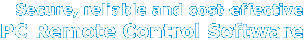Security Recommendations
Anyplace Control
| Table Of Contents Previous Next |
To get maximum security when working with Anyplace Control, we suggest the following:
On the Host Module side:
| · | Physically restrict access to the PC where important information is stored.
|
| · | Use Windows security to protect the computer locally. Use firewall, antivirus, etc.
|
| · | Keep all Anyplace Control passwords secret.
|
| · | Use IP Filtering to allow access to the Host Module only from specified IP addresses and subnets.
|
| · | Protect the Host Module settings with a password.
|
| · | Activate the "Remote Access Alert" option if possible.
|
| · | Run the Host Module only in remote access need. Exit the Host Module right after remote control session ends.
|
On the Admin Module side:
| · | Do not use the option "Remember Password" when connecting to a Host PC.
|
| · | After the remote control session is over never leave the Admin Module running. Close the Admin Module via "Actions/Exit".
|
|
|
| Set up all of the passwords to be at least 8 characters long. It is better to use meaningless combinations of letters, numbers and punctuation symbols as passwords.
|