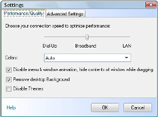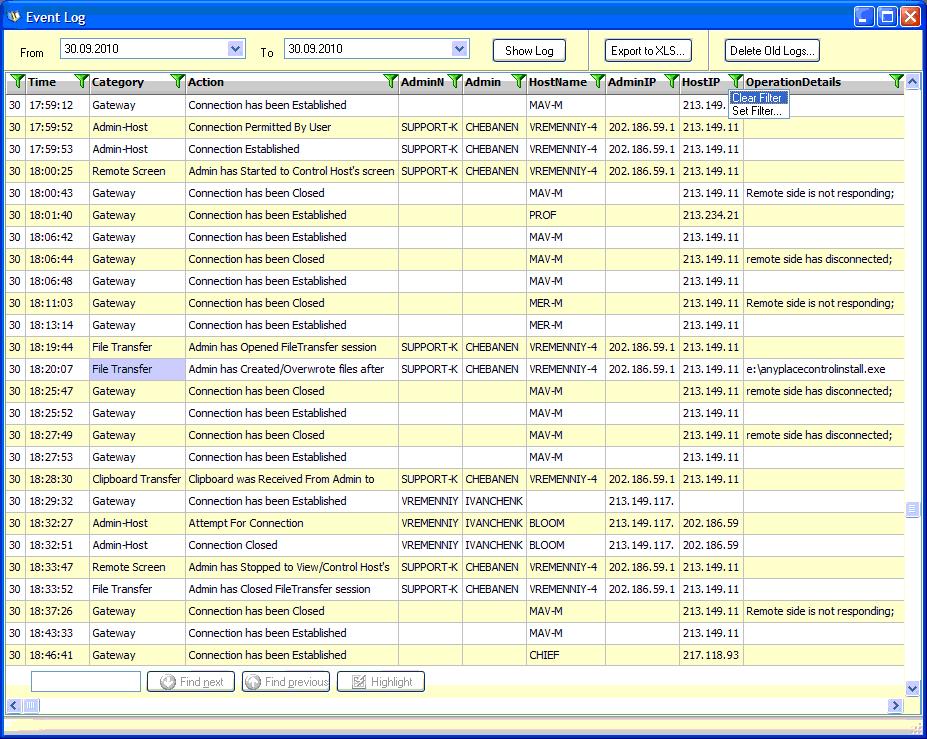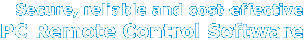What is new in updated remote desktop software
Anyplace Control 5.X version
- New interface and design (Windows 7 style)
- Full compatibility with Windows 7 OS (including 64 bit)
- Connection via Proxy server
- "Alt+Ctrl+Del" keystroke on a remote Vista/Windows 7 OS PC
- "Alt+Tab" keystroke on a remote PC
- Chat feature (Admin to Host) has been added
- Semi-transparent windows view on a remote PC
- Multi-monitor support
- Pre-configured Host Module remote installation (in LAN)
- Customized Host module installation package (silent MSI-installer) creation
- Online version of Host Module that doesn't require installation
- Extended Host Module's info
- Disable Windows visual effects on a remote PC
- Disable Direct Connection mode for Host
- Enable/disable features like File Transfer, Clipboard Transfer etc. on a Host PC
- Optional feature: interactive user's permissions is required to perform certain opertions
- Detailed report of Administrator's activity
|
Hundreds of hours were spent in labs of Anyplace Control Software company to develop the solution that is fully compatible with Windows 7, including 64 bit Edition. Users may get fast and easy access to their remote PCs or update their OS without anxiety. |
|
With a full compatibility with latest Microsoft's releases Anyplace Control Software had developed an ability to send Alt-Ctrl-Del short-cut to remote PC with installed Vista or Windows 7 OS. Call Task Manager or send a keystroke when requested easily. |
|
Alt-Tab short-cut to switch between applications/windows on a remote PC has been added. Thus, work at a remote PC becomes easier, faster and more efficiently than it was ever before! You may send a keystroke either from your toolbar or pressing similar combination Shift-Backspace |

|
Send text message to Host PC and chat with remote user. It allows you to stop a use of third side application for chatting. Chat is initiated by Admin user. |
|
Sometimes there was a trouble to see semi-transparent windows of different applications on a remote PC (MS Word, etc.). With a new version of Anyplace Control this issue will not occur. |
| |
All those who work with 2 and more monitors PCs can continue their work remotely as Anyplace Control 5.X supports multi-monitors. Keep on working without any inconvenience. |
 |
Remote user may allow or deny File transfer or Clipboard Transfer action during remote control session. A result will depend on your will and decision. |
 |
|
|
New option allows to get report of all actions performed on any remote PC from your account, time period spent there to assist a customer, etc. The detailed report feature allows you to quote a customer according to the service that was provided. This option is valid in Unlimited Corporate Edition only. |


 What's new in 5.X version
What's new in 5.X version