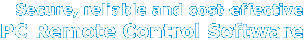How to access your wife's pc from your own
Anyplace Control - review
|
September , 2007 Long Caring HandsIt happens quite often in the big world of people that you need to walk ten steps every three minutes to show your wife or your child how to get around «something» on their computers. Another thing that happens just as often is when you need to walk ten rooms to solve a really simple problem with the secretary’s or accountant’s software. And just as often, it happens that you need to travel ten miles (if not ten THOUSAND miles) to show your customer «where that DAMN button is». With any of the above, you’d dream to have long sight and long arms to get the things done in a moment, from your own place. These long sight and long arms are inside Anyplace Control. The software allows you to stay connected and work with somebody else’s remote computer as easy, as you’d work with your own (with the computer owner’s permission, of course). You simply install the Administrator module on your computer and the Host module on the remote one (remote installations are available), and the software will immediately turn on the window with the remote computer’s entire desktop, so you can control it with your mouse and keyboard. This is a great deal of help when you just need to get an idea of «what’s going on» or when you need to do something on the remote computer on your own. In addition to this basic functionality, you can transfer files between the computers, or even exchange clipboard content: copy to clipboard on one computer and then paste on another one. Anyplace Control supports two types of connections: For
computers in the same network, a connection could be established
by the address (IP); for computers in the Internet, behind
gateways and firewalls, a connection is to be established
through Anyplace’s Gateway server. That gives you comfortable
and secure work in either case. |